Introduction
Spring Cloud Connectors provides a simple abstraction for JVM-based applications running on cloud platforms to discover bound services and deployment information at runtime, and provides support for registering discovered services as Spring beans. It is based on a plugin model so that the identical compiled application can be deployed locally or on any of multiple cloud platforms, and it supports custom service definitions through Java Service Provider Interfaces (SPI).
The Connectors project provides out-of-the-box support for discovering common services on Heroku and Cloud Foundry clouds. It also includes a properties-based connector that can supply configuration for development and testing.
Concepts
The core Connectors concepts are described below.
Cloud Connector |
A platform-specific interface that identifies the presence of the platform and discovers any services bound to the application deployment. |
Service Connector |
An object that represents a runtime connection to a service (for example, a |
Service Information |
Information about the underlying service (such as host, port, and credentials). |
Application Information |
Information about the application and the particular running instance. |
Submodules
The project contains three major submodules.
-
Spring Cloud Connectors Core: The core library, which is both cloud-agnostic and Spring-agnostic. It provides a programmatic entry point for developers who prefer to access cloud services and application information manually. It also provides basic service definitions for several common services (databases, message queues) and an SPI-based extension mechanism for contributing cloud and service connectors.
-
Spring Cloud Spring Service Connector: A Spring library that exposes application information, cloud information, and discovered services as Spring beans of the appropriate type (for example, an SQL service will be exposed as a
javax.sql.DataSourcewith optional connection pooling). -
The cloud connectors:
-
Spring Cloud Cloud Foundry Connector: Connector for Cloud Foundry.
-
Spring Cloud Heroku Connector: Connector for Heroku.
-
Spring Cloud local-configuration Connector: Properties-based connector for manually providing configuration information during development or testing. Allows use of the same Spring Cloud Connectors configuration wiring in all stages of application deployment.
-
Getting Started
See below for examples of how to include the appropriate dependencies using your build system.
Including Cloud Connectors
Include the connector for each cloud platform which you want to be discoverable. Including multiple connectors is perfectly fine; each connector will determine whether it should be active in a particular environment.
In Maven, replacing ${VERSION} with the desired artifact version:
<!-- To use Spring Cloud Connectors for development -->
<dependency>
<groupId>org.springframework.cloud</groupId>
<artifactId>spring-cloud-localconfig-connector</artifactId>
<version>${VERSION}</version>
</dependency>
<!-- If you intend to deploy the app to Cloud Foundry -->
<dependency>
<groupId>org.springframework.cloud</groupId>
<artifactId>spring-cloud-cloudfoundry-connector</artifactId>
<version>${VERSION}</version>
</dependency>
<!-- If you intend to deploy the app to Heroku -->
<dependency>
<groupId>org.springframework.cloud</groupId>
<artifactId>spring-cloud-heroku-connector</artifactId>
<version>${VERSION}</version>
</dependency>In Gradle, replacing ${VERSION} with the desired version:
dependencies {
// To use Spring Cloud Connectors for development
compile 'org.springframework.cloud:spring-cloud-localconfig-connector:${VERSION}'
// If you intend to deploy the app to Cloud Foundry
compile 'org.springframework.cloud:spring-cloud-cloudfoundry-connector:${VERSION}'
// If you intend to deploy the app to Heroku
compile 'org.springframework.cloud:spring-cloud-heroku-connector:${VERSION}'
}Spring Applications
If you’re writing a Spring application, include the Spring Service Connector dependency in addition to your cloud connector dependencies.
In Maven:
<dependency>
<groupId>org.springframework.cloud</groupId>
<artifactId>spring-cloud-spring-service-connector</artifactId>
<version>${VERSION}</version>
</dependency>In Gradle:
dependencies {
compile 'org.springframework.cloud:spring-cloud-spring-service-connector:${VERSION}'
}Then follow the instructions in the Spring Service Connector documentation on Spring configuration using Java configuration or the <cloud> namespace.
Non-Spring Applications
The spring-cloud-core dependency is included by each cloud connector, so simply include the connectors for the platforms you want. Then follow the instructions on using the Spring Cloud Connectors API.
Spring Cloud Connectors Core
This core library provides programmatic access to application and service information. This library has no Spring dependencies and may be used in non-Spring applications.
This library requires Java 6 or newer. It is cloud-agnostic; using the Java SPI, it supports pluggable cloud and service connectors. Support for Cloud Foundry and Heroku is available out-of-the-box, in addition to locally-provided configuration for development and testing.
Connecting to a Cloud
|
Note
|
If you are using Spring Cloud Connectors in a Spring application, you should consider automatically injecting Spring beans instead. |
-
Include the desired cloud connectors on the runtime classpath, as described in the main documentation.
-
Create a
CloudFactoryinstance. Creation of aCloudFactoryinstance is a bit expensive, so we recommend using a singleton instance. If you are using a dependency injection framework such as Spring, create a bean for theCloudFactory.CloudFactory cloudFactory = new CloudFactory(); -
Obtain the
Cloudobject for the environment in which the application is running.Cloud cloud = cloudFactory.getCloud();Note that you must have a
CloudConnectorsuitable for your deployment environment on your classpath. For example, if you are deploying the application to Cloud Foundry, you must add the Cloud Foundry Connector to your classpath. If no suitableCloudConnectoris found, thegetCloud()method will throw aCloudException. -
Use the
Cloudinstance to access application and service information and to create service connectors.// ServiceInfo has all the information necessary to connect to the underlying service List<ServiceInfo> serviceInfos = cloud.getServiceInfos();// Find the `ServiceInfo` definitions suitable for connecting to a particular service type List<ServiceInfo> databaseInfos = cloud.getServiceInfos(DataSource.class);// Alternatively, let Spring Cloud Connectors create a service connector for you String serviceId = "inventory-db"; DataSource ds = cloud.getServiceConnector(serviceId, DataSource.class, null /* default config */);
Spring Service Connector
The Spring Service Connector creates service connection objects for Spring applications. It allows for Java or XML configuration of connection beans and currently supports relational databases such as MySQL and PostgreSQL via javax.sql.DataSource; SMTP via org.springframework.mail.MailSender; RabbitMQ via Spring AMQP; and MongoDB, Redis, and Cassandra via Spring Data projects. It also provides support for connecting to generic (e.g., private) services.
For details on this service connector, see Spring Cloud Spring Service Connector.
Cloud Foundry Connector
The Cloud Foundry Connector discovers services bound to an application running in a Cloud Foundry environment. As it consumes bound service information in Cloud Foundry’s standard format, it is provider-agnostic; it currently is aware of application monitoring, Cassandra, DB2, MongoDB, MySQL, Oracle, PostgreSQL, RabbitMQ, Redis, SMTP, and SQL Server services.
For details on this cloud connector, see Spring Cloud Cloud Foundry Connector.
Heroku Connector
The Heroku Connector discovers services bound to an application running in Heroku. It currently is aware of PostgreSQL (provided by Heroku), MySQL (provided by ClearDB), Redis (provided by Redis To Go, Redis Cloud, RedisGreen, openredis, and Heroku), MongoDB (provided by MongoLab, MongoHQ, and MongoSoup), and RabbitMQ (provided by CloudAMQP). It can be extended to support additional providers for these services.
For details on this cloud connector, see Spring Cloud Heroku Connector.
local-configuration Connector
This connector provides the ability to configure Spring Cloud Connectors services locally for development or testing. The current implementation reads from Java properties only.
Quick Start
Since service URIs contain passwords and should not be stored in code, this connector does not attempt to read service definitions out of the classpath. You can provide service definitions as system properties.
java -Dspring.cloud.database='mysql://user:pass@host:1234/dbname' -jar my-app.jarYou can also provide service definitions from a configuration properties file, either by setting the spring.cloud.propertiesFile system property:
java -Dspring.cloud.propertiesFile=/path/to/spring-cloud.properties -jar my-app.jaror by providing the bootstrap properties file spring-cloud-bootstrap.properties on the runtime classpath. This file will be inspected only for the property named spring.cloud.propertiesFile, and its value will be interpolated from the system properties.
spring.cloud.propertiesFile: ${user.home}/.config/myApp/spring-cloud.propertiesThe system properties, or the configuration properties file, should contain an application ID and the desired services in the following format.
spring.cloud.appId: myApp
; spring.cloud.{id}: URI
spring.cloud.database: mysql://user:pass@host:1234/dbnameThe service type is determined by the URI scheme. The connector will activate if it finds a property (either in the system properties or in the configuration properties file) named spring.cloud.appId.
Property Sources
This connector first attempts to read the system properties generally and a system property named spring.cloud.propertiesFile specifically. If the system properties are not readable (if the security manager denies checkPropertiesAccess), then they will be treated as empty. If a system property named spring.cloud.propertiesFile is found, then that file will be loaded as a property list.
Providing a Bootstrap Properties File
To avoid having to manually configure run configurations or test runners with the path to the configuration properties file, the connector can read a templated filename out of the runtime classpath. This file must be named spring-cloud-bootstrap.properties and be located at the classpath root. For security, the connector will not attempt to read any service URIs out of the file. If the connector does find the file, it will read the property spring.cloud.propertiesFile and substitute the pattern ${system.property} with the appropriate value from the system properties. The most useful option is generally ${user.home}.
A configuration properties file specified in the system properties will override any bootstrap file that may be available on the classpath.
Property Precedence
To provide the maximum configuration flexibility, the connector will override any properties (both application ID and service definitions) specified in the file at spring.cloud.propertiesFile with system properties defined at runtime. The connector will log a message at WARN if you override a service ID.
Activating the Connector
Spring Cloud Connectors Core expects exactly one cloud connector to match the runtime environment. This connector identifies the “local cloud” by the presence of a property, in a configuration properties file or in the system properties, named spring.cloud.appId. This property will be used in the ApplicationInstanceInfo.
Service Definitions
If the connector is activated, it will iterate through all of the available properties for keys matching the pattern spring.cloud.{serviceId}. Each value is interpreted as a URI to a service, and the type of service is determined from the scheme. Every standard UriBasedServiceInfo is supported.
Instance ID
This connector creates a UUID for use as the instance ID, as Java does not provide any portable mechanism for reliably determining hostnames or PIDs.
Extending Spring Cloud Connectors
Besides the built-in service and cloud support and the included Spring Service Connector, Spring Cloud Connectors can be extended to support additional cloud platforms, cloud services, or application frameworks. See below for details.
Extensibility Overview
As mentioned in the Including Cloud Connectors section, your application can include cloud connectors for multiple cloud platforms. Spring Cloud Connectors Core activates the CloudConnector for the platform in which the application is running. That cloud connector’s ServiceInfoCreator classes create ServiceInfo objects for the application’s services, and the ServiceConnectorCreator classes use the ServiceInfo objects to create service connection objects for use in your application.
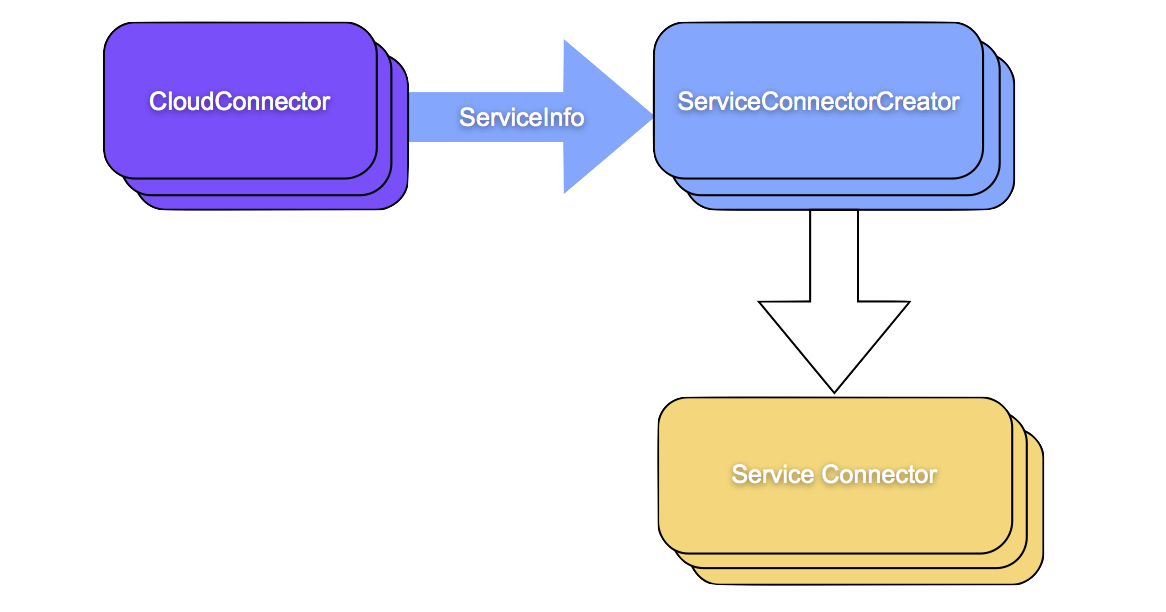
You can extend Spring Cloud Connectors in any of three ways:
-
Cloud platform support. Out of the box, Spring Cloud Connectors offers support for the Cloud Foundry and Heroku platforms. You can extend Spring Cloud Connectors to provide support for other cloud platforms and providers.
Spring Cloud Connectors uses the
CloudConnectorinterface to provide cloud platform support. ACloudConnectorimplementation for a particular cloud platform is responsible for detecting when the application is running in that cloud platform, obtaining information about the application from the cloud platform, and obtaining information about the services that are bound to the application. -
Cloud service support. You can extend Spring Cloud Connectors to support additional services, including services that are specific to your own environment or application.
Spring Cloud Connectors uses two interfaces to provide cloud service support:
-
A
ServiceInfomodels the information required to connect to the service. In the case of a database service, aServiceInfoimplementation might include fields for host, port, database name, username, and password; in the case of a web service, it might include fields for URL and API key. -
A
ServiceInfoCreatorcreatesServiceInfoobjects based on the service information collected by a cloud connector. AServiceInfoCreatorimplementation is specific to a cloud platform.
-
-
Application framework support. The Spring Cloud Spring Service Connector creates service connectors with Spring Data data types. You can extend Spring Cloud Connectors to provide service connection objects using another framework.
Spring Cloud Connectors uses the
ServiceConnectorCreatorinterface to provide framework support. AServiceConnectorCreatorcreates service connectors using the service connection information provided by aServiceInfoobject.
Adding Cloud Platform Support
To allow Spring Cloud Connectors to detect a new cloud platform, add a cloud connector for the platform.
A cloud connector determines whether the application is running in the specific cloud, identifies application information (such as the name and instance ID of the particular running instance), and maps bound services (such as URIs exposed in environment variables) as ServiceInfo objects.
|
Tip
|
See the Cloud Foundry Connector and Heroku Connector for examples. |
Spring Cloud Connectors uses the Java SPI to discover available connectors.
Your connector class must implement the CloudConnector interface, which includes three methods:
-
boolean isInMatchingCloud(): Determines whether the connector is operating in the cloud for which it provides support.Spring Cloud Connectors Core calls
isInMatchingCloud()on each cloud connector included in an application, and activates the first connector that respondstrue. -
ApplicationInstanceInfo getApplicationInstanceInfo(): Returns information about the running application instance.An
ApplicationInstanceInfomust provide the instance id (String) and application id (String). Other properties can be added as needed to aMapand be returned viagetProperties(). -
List<ServiceInfo> getServiceInfos(): Returns aServiceInfoobject for each service bound to the application.getServiceInfos()can return an emptyListif no services have been bound to the application.
New cloud connectors should list the fully-qualified class name in the provider-configuration file at META-INF/services/org.springframework.cloud.CloudConnector.
Adding Service Support
To allow Spring Cloud Connectors to discover a new type of service, create a ServiceInfo class containing the information necessary to connect to the service. If your service can be specified via a URI, extend UriBasedServiceInfo and provide the URI scheme in a call to the super constructor.
The following class will expose information for a HelloWorldService available at helloworld://username:password@host:port/Bonjour.
public class HelloWorldServiceInfo extends UriBasedServiceInfo {
public static final String URI_SCHEME = "helloworld";
// Needed to support structured service definitions such as Cloud Foundry's
public HelloWorldServiceInfo(String id, String host, int port, String username, String password, String greeting) {
super(id, URI_SCHEME, host, port, username, password, greeting);
}
// Needed to support URI-based service definitions such as Heroku's
public HelloWorldServiceInfo(String id, String uri) {
super(id, uri);
}
}After creating the ServiceInfo class, you will need to create a ServiceInfoCreator for each cloud platform you want to support. If you are adding service support for a cloud platform already supported by Spring Cloud Connectors, you will probably want to extend the appropriate creator base class(es).
Cloud Foundry |
Extend |
Heroku |
Extend |
local-configuration |
Extend |
A ServiceInfoCreator often can be as simple as a method that instantiates a new ServiceInfo.
@Override
public HelloWorldServiceInfo createServiceInfo(String id, String uri) {
return new HelloWorldServiceInfo(id, uri);
}Register your ServiceInfoCreator classes in the appropriate provider-configuration file for your cloud’s ServiceInfoCreator base class.
Cloud Foundry |
Add the fully-qualified class name for your creator to |
Heroku |
Add the fully-qualified class name for your creator to |
local-configuration |
Add the fully-qualified class name for your creator to |
Adding Framework Support
To allow Spring Cloud Connectors to provide framework-specific service objects for supported cloud services, add a service connector for the framework.
A service connector consumes a ServiceInfo for a service discovered by the cloud connector and converts it into the appropriate service object (such as a DataSource in the case of a service definition that represents a SQL database).
|
Tip
|
Service connectors can be tightly bound to the framework whose service objects they are creating. For example, some connectors in the Spring Service Connector create connection factories defined by Spring Data, for use in building Spring Data templates. |
Your connector class must implement the ServiceConnectorCreator interface, which has three methods:
-
SC create(): Creates a service connection object from a givenServiceInfoand configuration. -
Class<SC> getServiceConnectorType(): Returns the type of the connection object that will be created. -
Class<?> getServiceInfoType(): Returns the type of theServiceInfothat the class will accept.
List the fully-qualified connector class names in the provider-configuration file at META-INF/services/org.springframework.cloud.service.ServiceConnectorCreator.